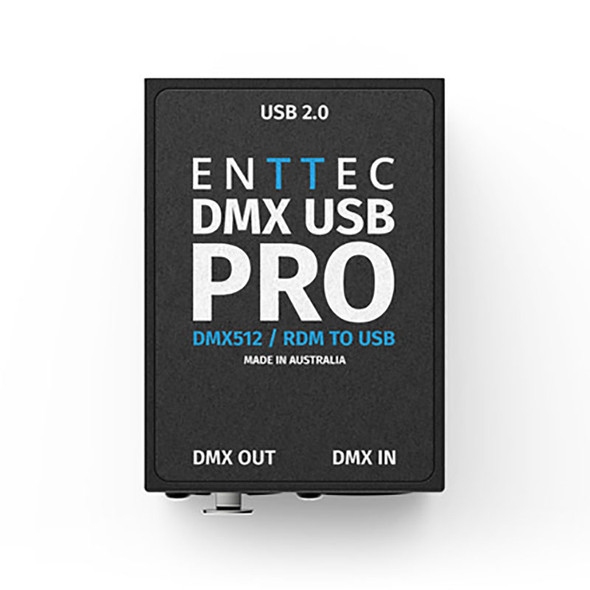Avolites
Avolites Titan One T1 USB Interface to DMX Dongle
- MPN:
- 30-01-9601
- Availability:
- Usually ships within 2 business days when in stock.
Description
The second generation of Avolites Titan One (known as the T1) is available in a slick, rugged design. Titan One has been specially designed so that everything is available on a single touch screen. All the functions of the regular consoles are available, plus a few extras to help you move around the virtual console more easily, i.e. virtual faders and encoders.
With fast and intuitive control of intelligent lighting, dimmers and LED effects from one on screen console, the T1 allows the user to output one line of DMX with the full functionality of Avolites Titan Software. Access powerful features such as Pixelmapper, Quicksketch and Synergy. T1 from Avolites allows you unlimited usage which gives you uninterrupted programming and playback time.
FEATURES
- Cost effective solution for schools and installs market
- 10 pageable playbacks, 60 pages
- Unique interface for best user experience
- Single DMX output
- Touch screen support
SPECIFICATIONS
- Dimensions: 4.7 x 3.5 x 1.0 in (12 x 9 x 2.5 cm)
- Net weight: 4.2 oz (120 grams)
- To use Titan on a PC here are the recommended and minimum specifications:
- Processor:
- Recommended: Intel i7 2GHz
- Minimum: Intel i5 2GHz
- Memory:
- Recommended: 8GB
- Minimum: 4GB
- Screen:
- Recommended: PassMark 700 or more
- Minimum: PassMark 300 or more
- Hard Drive:
- Recommended:
- Intel or SanDisk SSD
- 20GB + 20% free space
- Minimum:
- SSD Drive
- 8GB + 20% free space
- Recommended:
- Operating System:
- Recommended: Windows 10 1
- Minimum: Windows 7 or above 1
NOTES
- When running on a computer with less than the recommended specification, the software may not run as well or as fluidly as it is supposed to. Note that the performance will vary depending on the number of fixtures patched and the number of running playbacks.
- 1 Tested on Windows 7 Service Pack 1 and Windows 8 and Windows 10 including 32-bit and 64-bit versions. Please ensure that all applicable updates have been installed. Windows XP, Windows Vista and virtual machines, e.g. VMware, are not supported.